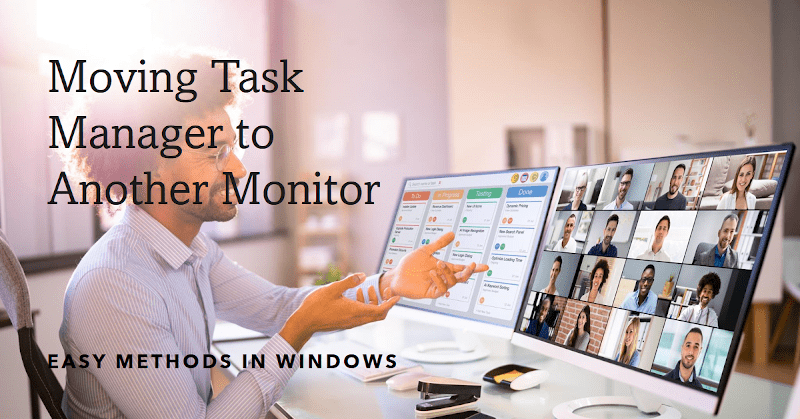Understanding Phone Records and Their Availability
When you hear the term phone records, you might think it sounds complicated. But really, these records are just a way to keep track of how you use your phone. They include things like call logs, text message histories, and details about your data usage.
Why You Might Need Your Phone Records?
There are several reasons why you might want to check your phone records. For example, if you’re trying to manage your expenses, looking at your call and text logs can help you see how much you’re using your plan.
Sometimes, you might need your phone records for legal reasons. If you’re involved in a disagreement, having a record of your communications can be essential.
How to Access Your Phone Records
Straight Talk makes it relatively easy to access your phone records, whether online or through customer support. Understanding the process can save you time and frustration.

What Records Can You Expect to See?
When you access your records, you’ll typically find:
- Call Logs: This includes a list of incoming and outgoing calls, showing who you called, the duration of the call, and when it happened.
- Text Message History: You can see a log of your text messages, but keep in mind that this often doesn’t include the actual content of the messages.
- Data Usage: This shows how much data you’ve used during a certain period. It can help you understand if you need to upgrade your plan.
Understanding these elements of your phone records is vital for managing your mobile usage effectively.
Accessing Your Phone Records via the Straight Talk Website
Accessing your phone records through the Straight Talk website is straightforward and user-friendly. Whether you’re checking your call history or looking for text logs, following these steps can help you find what you need quickly.
Step-by-Step Guide to Accessing Your Records
Here’s how to easily get to your phone records online:
- Log in to Your Straight Talk Account
- Start by visiting the Straight Talk website. Look for the “Sign In” option at the top of the page.
- Enter your account credentials. If you don’t have an account yet, you’ll need to create one first.
- Navigate to the “My Account” Section
- Once logged in, find the “My Account” tab. This is usually located in the top menu bar.
- Click on it to access your account information.
- Click on “Usage”
- In the “My Account” section, look for the “Usage” option. This is where you’ll find details about your phone activities.
- Click on “View Usage Details” to see your phone records.
- Apply Filters to Narrow Down Your Search
- You’ll have the option to filter your records by date, type of usage (calls, texts, or data), and specific phone numbers.
- This helps you locate specific information quickly, especially if you have a lot of data to sift through.
- Download Your Records
- If you want to keep a copy, there should be an option to download your records as a CSV file. This format makes it easy to view your data in a spreadsheet.
- Simply click on the download link, and your records will be saved to your device.
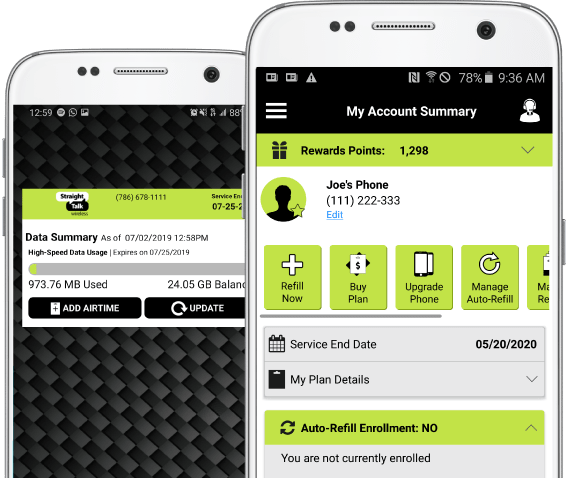
Using the Straight Talk Mobile App to Retrieve Phone Records
The Straight Talk mobile app is a convenient tool for managing your phone records right from your smartphone. Whether you’re on the go or relaxing at home, this app allows you to access your usage information quickly and easily. Let’s explore how to use it effectively.
Step-by-Step Guide to Accessing Your Records on the App
- Download the App
- If you haven’t done so already, go to your device’s app store. Search for “Straight Talk” and download the official app.
- It’s free and works on both iOS and Android devices.
- Log In to Your Account
- Open the app and tap on the “Sign In” button.
- Enter your account credentials. If you’re a new user, you can create an account within the app.
- Access Your Account Information
- Once logged in, navigate to the “Account” or “My Account” section.
- This section gives you access to your usage details.
- View Your Usage History
- Look for a tab or option that says “Usage”. Here, you can see your recent call logs, text messages, and data usage.
- You can typically view logs for the past few months, which can help you keep track of your phone activity.
- Exporting Your Records
- While the app may not have a direct print option, you can take screenshots of your usage details.
- Alternatively, you can note down the information or share it through other apps if needed.
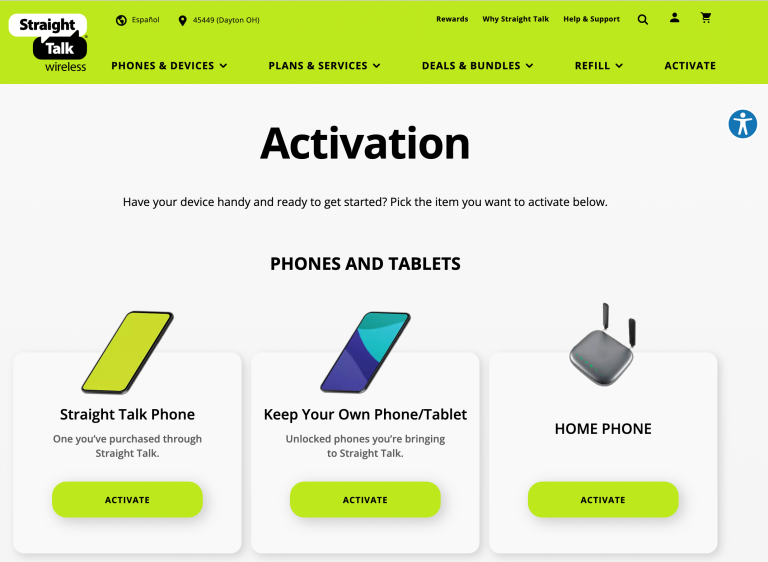
Just like collecting phone records, managing blocked contacts on platforms like POF requires the right approach. Learn How to unblock on POF easily.
Legal Considerations and Privacy Concerns
When it comes to accessing phone records, understanding the legal landscape is essential. You might have questions about your privacy rights and what information can be shared.
Understanding Privacy Laws
Phone records are sensitive information, and there are privacy laws that protect your rights as a consumer. In the United States, the Telecommunications Act and the Electronic Communications Privacy Act (ECPA) set guidelines on how phone records can be accessed and shared.
- Personal Data Protection: These laws generally require companies like Straight Talk to protect your data and only share it under certain conditions.
- User Consent: In many cases, your consent is needed before your records can be shared with third parties, including law enforcement.
How Long Are Phone Records Retained?
For instance, you might find that you can access records for the last 1 to 2 years. If you need older records, you may have to contact customer support and provide a valid reason for your request.
Can Police Access Your Phone Records?
Yes, law enforcement can access your phone records, but there are legal requirements they must meet. Typically, they need to obtain a warrant or a subpoena to request records from Straight Talk. This means they must show a valid reason to access that information.
Frequently Asked Questions (FAQs)
When it comes to accessing phone records, many users have common questions.
1. How can I see my text message history with Straight Talk?
You can view your text message history through the Straight Talk website or mobile app by following the steps outlined in earlier sections.
2. Is there a fee for accessing my phone records?
No, accessing your phone records through the Straight Talk website or app is typically free.
3. How far back can I access my phone records?
Straight Talk generally allows you to access phone records for the past 1 to 2 years. If you need older records, you may have to contact customer support directly and provide a valid reason for your request.
4. Can I get someone else’s phone records?
Accessing someone else’s phone records is illegal without their consent. If you need records for legal purposes, you’ll typically require a subpoena or warrant.
5. What should I do if I suspect my account has been compromised?
If you notice any unusual activity in your phone records or suspect that your account has been compromised, contact Straight Talk customer support immediately. Change your password, enable two-factor authentication if available, and monitor your account for any further suspicious actions.
Conclusion
Navigating the process of accessing your phone records with Straight Talk doesn’t have to be complicated. By following the steps outlined in this guide, whether through the website, the mobile app, or customer support, you can easily obtain the information you need. Understanding the legal considerations and protecting your privacy is essential in this digital age.