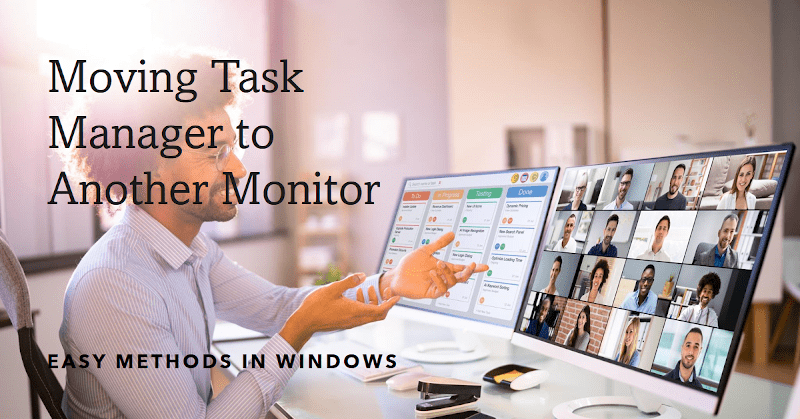Why Finding Alternative Charging Methods is Important?
Many users think their only option is to carry their original charger everywhere. However, various practical and easy solutions can help you keep your smartwatch powered up, even without the original charger.
Do you want to pack the charger whenever you leave the house?
Not really.
These methods will help you stay on top of your power needs without adding extra stress
- Travel-friendly
When you’re on the go, carrying a bunch of cables and chargers can be a hassle.
- Misplaced chargers
You might lose or forget your charger, but that shouldn’t mean your smartwatch has to die.
- Emergency use
If your battery runs out during a hike or at a remote location, alternative charging methods can keep your smartwatch alive.

Using a USB Port
USB port is one of the easiest and most accessible alternatives. If you have a laptop, desktop computer, or even a USB wall adapter, you’re lucky! Many smartwatches are designed to charge using USB cables, making this a convenient and practical solution.
Step-by-Step Guide to Charge Your Smartwatch with a USB Port
- Connect the USB cable
Start by plugging the USB end of your smartwatch’s charging cable into a laptop, power bank, or any USB-enabled device.
- Attach the charging dock or pin
Once the USB is connected, attach the other end to the charging dock or pin on your smartwatch. Most smartwatches will have magnetic pins or docks that easily snap into place.
- Check for charging
Look at the screen of your smartwatch. A charging indicator should appear, usually in the form of a battery icon or a notification on the screen. This confirms that the smartwatch is receiving power.

Using a Wireless Charging Pad
If your smartwatch is compatible with wireless charging, then a wireless charging pad is one of the easiest ways to power up without needing the original charger.
Many modern smartwatches, like the Apple Watch or Samsung Galaxy Watch, support this convenient option. All you need is a Qi-enabled wireless charging pad to get your watch back in work.
Step-by-Step Guide to Charge Your Smartwatch on a Wireless Pad
- Check compatibility
First, make sure your smartwatch supports Qi wireless charging. Many newer models, including Apple Watch Series 8, Samsung Galaxy Watch, and some Garmin models, support this technology.
- Place your watch on the pad
Place your smartwatch flat on the charging pad, making sure it aligns with the charging coil. You’ll often feel a slight magnetic pull that helps the watch stay in place.
- Wait for confirmation
Once your watch is correctly positioned, you should see a charging icon or notification on your screen, letting you know that it’s working.

Top-Compatible Smartwatches
Not every smartwatch supports wireless charging. Here’s a list of smartwatches that work with wireless charging pads:
- Apple Watch Series 6, 7, 8, Ultra
- Samsung Galaxy Watch 4, 5
- Fossil Gen 5 Smartwatch
- Garmin Fenix 6 Pro Solar (with built-in solar charging)
Power Banks
When you’re out and your smartwatch battery is running low, a power bank can help you. These small devices are great for charging anywhere, make sure to have this for traveling.
Step-by-Step Guide
- Choose a Suitable Power Bank
Opt for a power bank with a 5V/2A output. This makes sure your smartwatch charges smoothly.
- Connect the USB Cable
Plug one end of your USB cable into the power bank and the other end into your smartwatch’s charging port.
- Check the Charging Status
Most smartwatches will display a charging indicator or notification. Keep an eye on this to make sure charging is underway.

Wireless Power Sharing
Did you know that some smartphones can act as a wireless charger?
This feature is known as wireless power sharing, allows you to charge your smartwatch using the back of your phone.
Step-by-Step Guide
- Enable Wireless Power Sharing
Go to your phone’s settings and turn on the wireless power-sharing feature. This might be found under “Battery” or “Power” settings.
- Position Your Devices
Place the back of your smartwatch against the back of your phone. Align them properly to ensure that the charging coils connect.
- Check for Charging Indicator
Wait for a notification or charging indicator on your smartwatch to confirm that it’s charging.

Solar Charging
If you want an eco-friendly way to charge your smartwatch, solar charging is a best option. It uses sunlight to create power, making it a perfect choice for keeping your smartwatch running while you’re outdoors.
Step-by-Step Guide
- Set Up Your Solar Charger
Place your solar charger under direct sunlight or use a solar power bank if you have one.
- Connect Your Smartwatch
Attach your smartwatch to the solar charger using the provided USB cable or, if your watch has built-in solar charging, place it directly on the charging pad.
- Monitor the Charging
Depending on the sunlight intensity, charging might take 1-2 hours. Check the smartwatch’s charging indicator to ensure it’s receiving power.
FAQs :
Q: Can I use any method to charge my smartwatch?
A: Most methods work well, but make sure they are safe and compatible. Don’t use low-quality chargers, as they could harm your device.
Q: What’s the best method for charging my smartwatch if I’m traveling?
A: Power banks and wireless charging pads are great for travel due to their portability and convenience.
Q: Is solar charging efficient for smartwatches?
A: Solar charging can be efficient if there’s plenty of sunlight. However, it may be less effective on cloudy days or for devices without built-in solar capabilities.
Conclusion
Choosing the right charging method depends on your needs and situations. From portable power banks to solar charging pads, each option has its advantages. By understanding these methods and applying best practices, you’ll be well-prepared to keep your smartwatch charged and ready, no matter where you are.