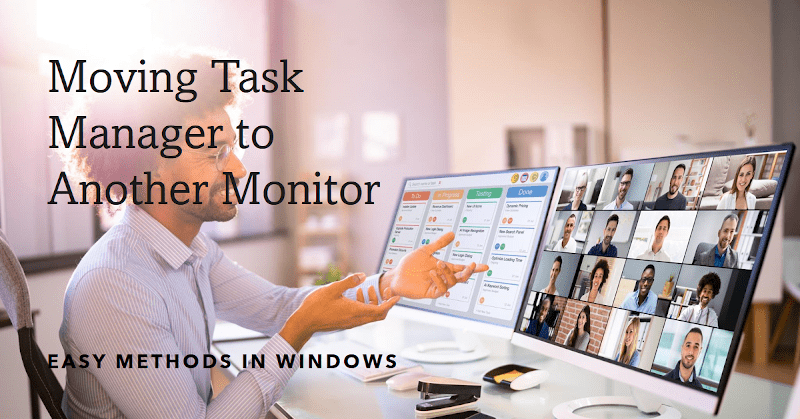How Do I Know if My Roomba Is Charging?
If you’re like most Roomba users, you’ve likely thought about it., “How do I actually know if my Roomba is charging?” Roomba has clear indicators to show when It’s getting the power it needs.
Different Models, Different Lights
Roomba models come with different charging indicators.
Let’s break it down:
- Roomba 600 Series
If you have this model, you’ll see a green light when the Roomba is fully charged, and an amber light when it’s charging.
- Roomba i and s Series
These models come with a light ring around the “Clean” button. When the light ring pulses white, your Roomba is charging. When fully charged, the light ring will turn off.

Understanding Charging Lights for Different Roomba Models
Different Roomba models have unique ways of showing their charging status.
What Color Should the Light Be When Roomba Is Charging?
Roomba’s charging light indicators depends on the model you own.
Roomba 600 and 900 Series
- Charging
When your Roomba is charging, the light will turn amber.
- Fully Charged
Once the Roomba is fully charged, the light will switch to green.
These models keep it pretty simple. Just look for the color change from amber to green, and you’ll know whether the charging is complete.

Roomba i and s Series
- Charging Light Ring
The i and s series come with a light ring around the CLEAN button. While charging, the light ring will pulse white slowly.
- Fully Charged
Once it’s fully charged, the light ring turns off completely.
Roomba e Series
- Battery Indicator
For the e series, you’ll notice a battery icon on the unit. If the battery icon is solid green, your Roomba is fully charged. If it’s flashing amber, it’s still in the charging process.

Is Your Roomba Charging Right ?
Let’s talk about how you can quickly check if your Roomba is charging the way it should.
Does Roomba Light Stay On While Charging?
This is one of the most common questions people ask when it comes to charging their Roomba: “Does the light stay on while charging?” The short answer is:
It depends on your model.
Here’s what you need to know:
- Older Models (Roomba 600 and 900 Series)
Yes, the charging light stays on during the process. As mentioned earlier, it will be amber while charging and turn green when fully charged.
- Newer Models (i, s, and e Series)
No, the light doesn’t stay on. The light turns off after a few seconds to save energy.
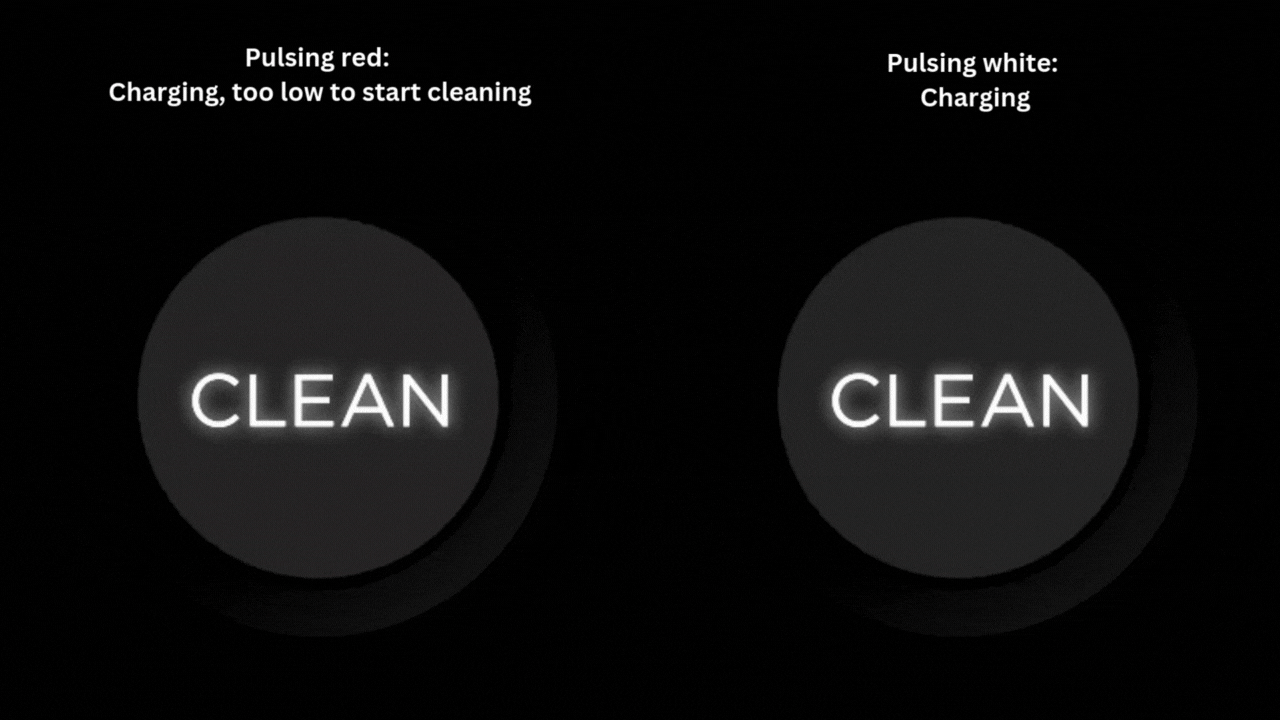
Step-by-Step: How to Check if Roomba Is Charging
- Place Roomba on Its Dock
The first step is to make sure the Roomba is sitting properly on its charging dock. The metal charging contacts on the bottom of the Roomba should line up with the contacts on the dock. Sometimes, if these don’t align correctly, your Roomba won’t charge. - Check the Charging Light
As soon as you place your Roomba on the dock, check the charging indicator light. - Listen for the Sound
On many models, you’ll hear a beep or a short sound cue when the Roomba begins charging. If you don’t hear anything, try adjusting the Roomba on the dock. - Use the iRobot HOME App
If you’re still not sure whether your Roomba is charging, open the iRobot HOME app. Most newer models (like the i and s series) sync with the app, and you can easily check the battery status there. Just open the app, select your Roomba, and you’ll see whether it’s charging or already fully charged.
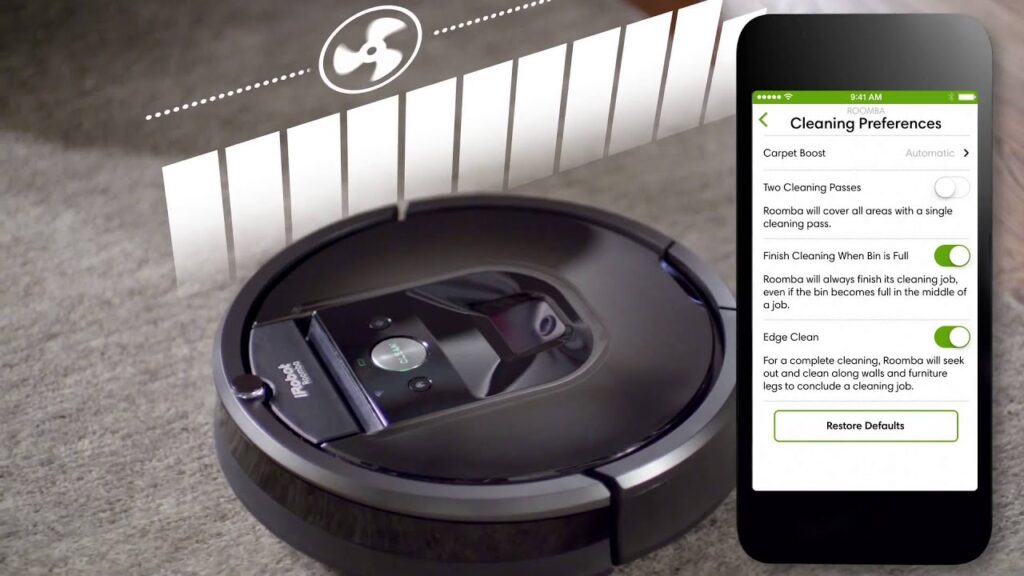
Common Charging Issues and How to Fix Them!
Your Roomba is designed to make your life easier, but what happens when it won’t charge?
Why Is My Roomba Not Charging?
If your Roomba isn’t charging, it can be frustrating. Here are most common reasons that might happen:
- Dirty Charging Contacts
Over time, dust, hair, and rubbish can build up on the metal charging contacts on your Roomba and the dock. If these contacts are dirty, your Roomba won’t be able to charge properly. - Power Supply Issues
If your charging dock isn’t plugged into a functioning outlet, or if the cable is damaged, your Roomba won’t charge. - Battery Problems
If your Roomba is older, the battery itself might be failing. After extensive use, batteries can lose their ability to hold a charge. - Roomba Not Properly Docked
It sounds simple, but if your Roomba isn’t sitting correctly on the dock, it won’t charge. Make sure the metal contacts are aligned properly.
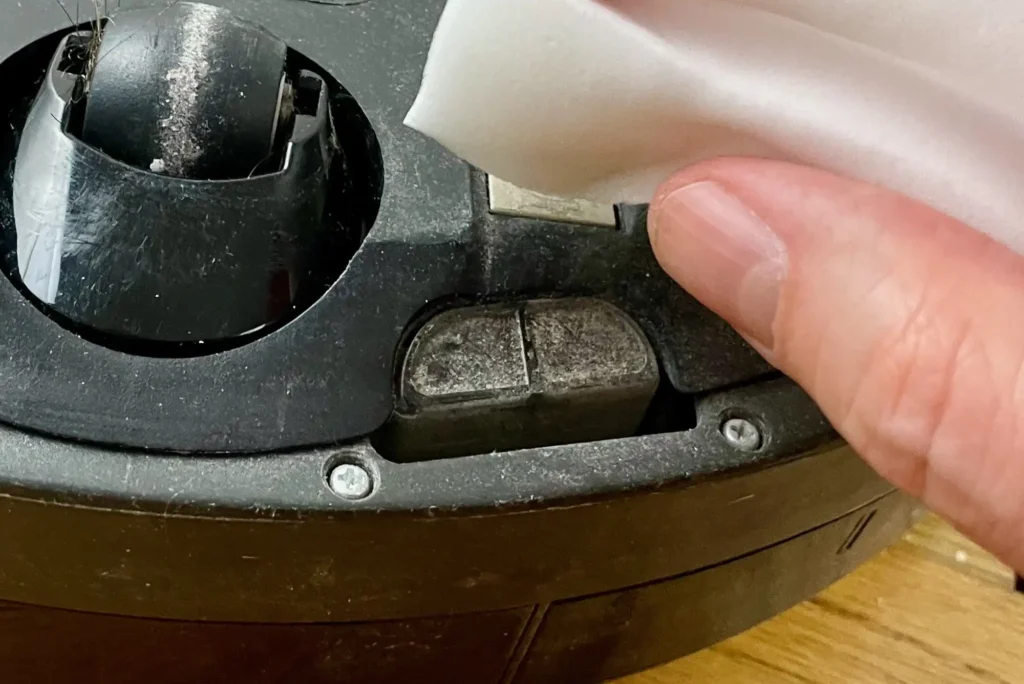
Frequently Asked Questions (FAQs)
We’ll address some common questions users have about Roomba charging and battery life.
1. How long does it take for a Roomba to charge fully?
Most Roomba models take between 2 to 3 hours to charge fully.
2. Can I leave my Roomba charging all the time?
Yes, you can leave your Roomba on the dock to charge when it’s not in use.
3. How do I know when it’s time to replace my Roomba’s battery?
If you notice a decrease in runtime, it might be time for a replacement. Most Roomba batteries last about 1-2 years, depending on usage and care.
4. Is it normal for my Roomba to get warm while charging?
Yes, it’s normal for Roomba to feel warm while charging.
5. Can I use my Roomba while it’s charging?
No, you cannot use your Roomba while it’s charging.
Conclusion
You’ve now learned everything you need to know about keeping your Roomba charged and extending its battery life. From understanding charging lights to common Charging Issues and implementing best practices, you’re well-equipped to ensure your Roomba runs smoothly for years to come.