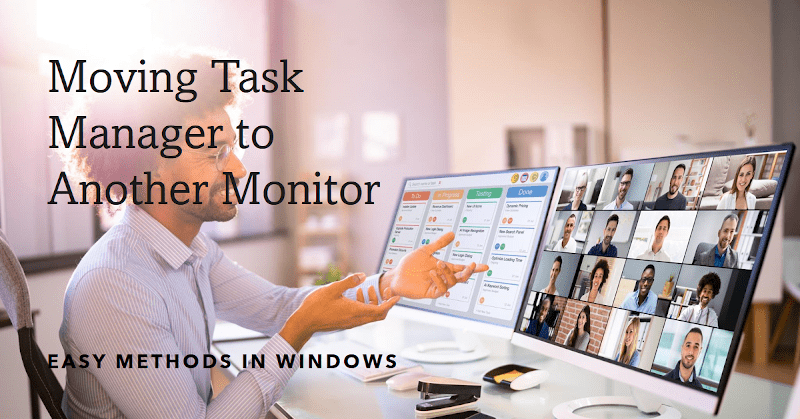Wondering How to Fix Pressure Spots on Your LCD Screen?
Have you ever seen strange discolored patches on your LCD screen, those might be pressure spots.
Pressure spots occur when uneven pressure is applied to your screen, causing the liquid crystals inside to misalign. This can happen from pressing the screen too hard, accidental impacts, or prolonged static image display.
Good News! Fixing Pressure Spots is Possible!
While pressure spots can be annoying, they’re often not permanent.
We’ll cover everything you need to know about fixing pressure spots on LCD screens, including the causes, symptoms, and step-by-step solutions to help you get your screen back to normal.

Are Pressure Spots on Screens Permanent?
The answer isn’t always black and white it depends on the severity and cause of the spot.
Sometimes, pressure spots may fade or improve over time, especially if caused by mild pressure or image retention.
For example, if you’ve left a static image on your screen for too long, giving your screen a rest might allow the liquid crystals to realign naturally.
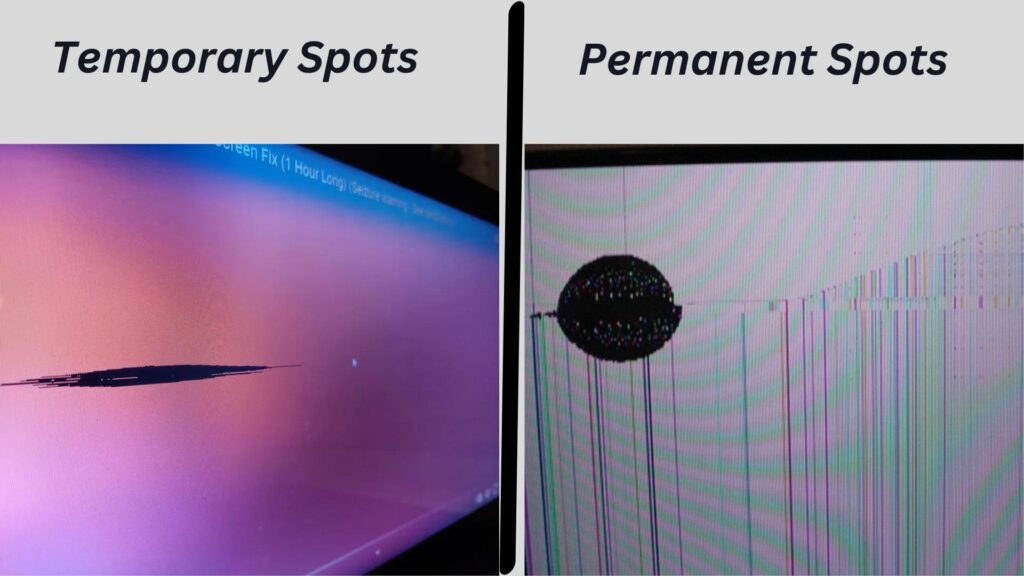
Step-by-Step Solutions to Fix Pressure Spots on LCD Screens
Can Pressure Spots on an LCD Be Fixed?
The good news is that pressure spots can often be minimized or even fixed, depending on the cause and severity.
Some practical methods to try at home before seeking professional help.
Method 1: Inspect and Identify the Cause
Before attempting any fix, it’s important to identify what caused the pressure spots.
- Look for Physical Damage
Check if there are any visible signs of impact or dents on the screen. This can indicate whether the spots are from physical pressure.
- Consider Image Retention
If you’ve recently left a static image on your screen for too long, image retention could be the cause.
Method 2: Use Gentle Pressure Techniques
Gentle pressure can help to spread out the liquid crystals and reduce the visibility of pressure spots.
Here’s how to do it safely:
- Use a Soft Cloth
Take a clean, soft cloth and gently rub the spot in a circular motion. Avoid pressing too hard light pressure is key to prevent further damage.
- Avoid Sharp Objects
Never use your fingers, nails, or sharp objects, as this can worsen the problem.

Method 3: Turn Off the Screen and Let It Rest
Sometimes, all your screen needs is a break.
If the pressure spot is due to image retention or recent pressure, turning off your screen and letting it rest for a few hours or overnight can help.
Method 4: Display Color-Cycling Videos
Color-cycling videos are designed to refresh your screen’s pixels by rapidly changing colors. This method is particularly helpful if the pressure spots are related to image retention.
- How to Do It
Search for “color cycling video” on platforms like YouTube.
Play the video in full-screen mode for about 30 minutes to an hour.
- Frequency
You can repeat this process a few times a week if necessary.
Method 5: Heat Application with Caution
Applying low heat can sometimes help reduce pressure spots by gently warming the liquid crystals, allowing them to adjust.
However, this method should be used with extreme caution.
- Step-by-Step:
- Use a hairdryer on the lowest heat setting.
- Hold it about 12 inches away from the screen and move it around gently.
- Do not focus on one spot for too long to avoid overheating the screen.
- Warning: Never use high heat or direct the hairdryer too close, as this could cause irreversible damage.
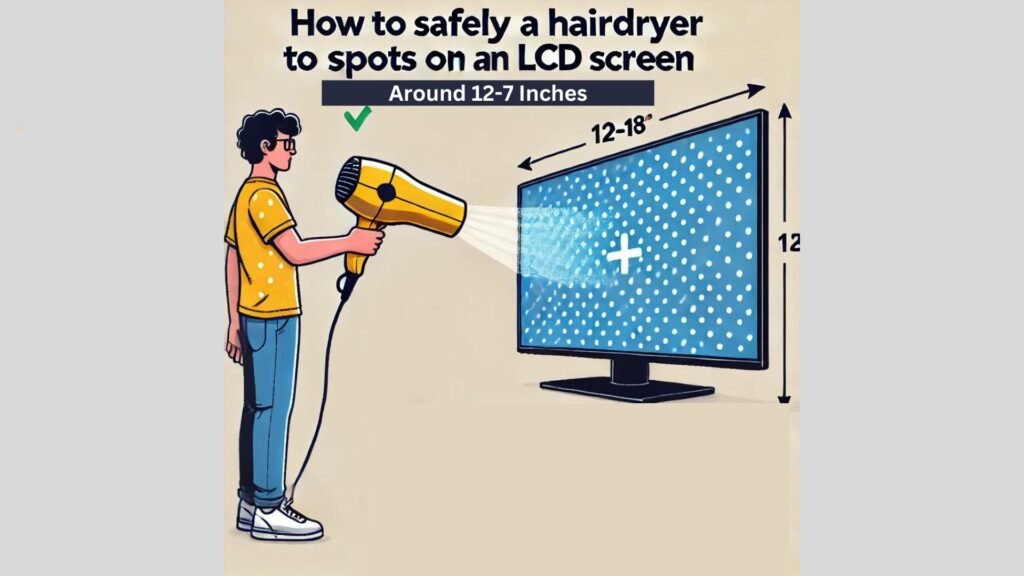
Understanding Pressure Spots: Causes and Symptoms
What Causes Pressure Spots on an LCD Screen?
Pressure spots don’t just appear out of nowhere, they usually result from specific actions or conditions.
Here are 3 common causes:
- Uneven Pressure
One of the most common causes is uneven pressure on the screen.
This can happen if you press the screen too hard with your fingers, use a rough cleaning cloth, or if something heavy is placed on the screen when the device is closed.
- Physical Impact
Dropping your device against something hard can also cause pressure spots. Even minor impacts can cause liquid crystals, leading to those unsightly marks.
- Prolonged Display of Static Images
Leaving the same image on your screen for an extended period can also create pressure spots.
Think of it like leaving a weight on a sponge, it leaves an imprint that takes time to bounce back.
Symptoms of Pressure Spots
How can you tell if you’re dealing with pressure spots and not another screen issue?
Here are 3 symptoms to look out for:
- Spotty color
Pressure spots often look like smudges or discolored patches that don’t go away when you clean the screen.
- Irregular Shapes
Unlike dead pixels, which are usually tiny and uniform, pressure spots tend to have irregular shapes and can be larger.
- Visible Only on Certain Backgrounds
You might notice these spots more on lighter or darker backgrounds, depending on the angle and lighting.
Preventing Pressure Spots on LCD Screens
Can You Keep Pressure Spots Away for Good?
Yes, you can!
Here are some tips to keep your screen spotless and new:

1. Handle Screens Carefully: The Secret to Spot-Free Displays
Your screen is more delicate than you might think.
A little extra care can make all the difference:
- Gentle Touch Matters
Avoid pressing down hard when cleaning or using your device.
- Keep It Light
Never place heavy objects like books or bags on top of your device.
Even when it’s closed, pressure can still reach the screen.
- Choose the Right Cloth
Use only microfiber cloths for cleaning.
Anything rough can create unnecessary pressure, leading to those dreaded spots.
2. Use Screen Protectors: Your First Line of Defense
Screen protectors aren’t just for protecting against scratches, they can also help prevent pressure spots.
- Why They Work
A good screen protector distributes pressure evenly, reducing the chance of pressure spots forming.
- Added Benefits
Beyond protection, screen protectors can reduce glare and enhance touch sensitivity, making your device safer and more enjoyable.
3. Say Goodbye to Static Images: Keep Your Screen Moving!
Are you Stuck on a static image?
This can be a hidden danger for your screen. Keep things moving to prevent spots:
- Activate Screensavers
Screensavers aren’t just old-school, they’re a smart way to keep your display in motion.
- Turn On Power-Saving Modes
Let your device automatically dim or turn off the screen when not in use.
- Switch Up Your Wallpapers
Switching up your background regularly gives your entire screen a much-needed break, keeping it fresh and vibrant!
4. Store Smart: The Right Way to Protect Your Screen
Where and how you store your devices matters more than you think:
- Invest in Protective Cases
A well-built case can prevent accidental pressure when storing or traveling with your device.
- Avoid Heat and Sun
Extreme heat can worsen existing spots or cause new ones. Keep your devices out of direct sunlight whenever possible.
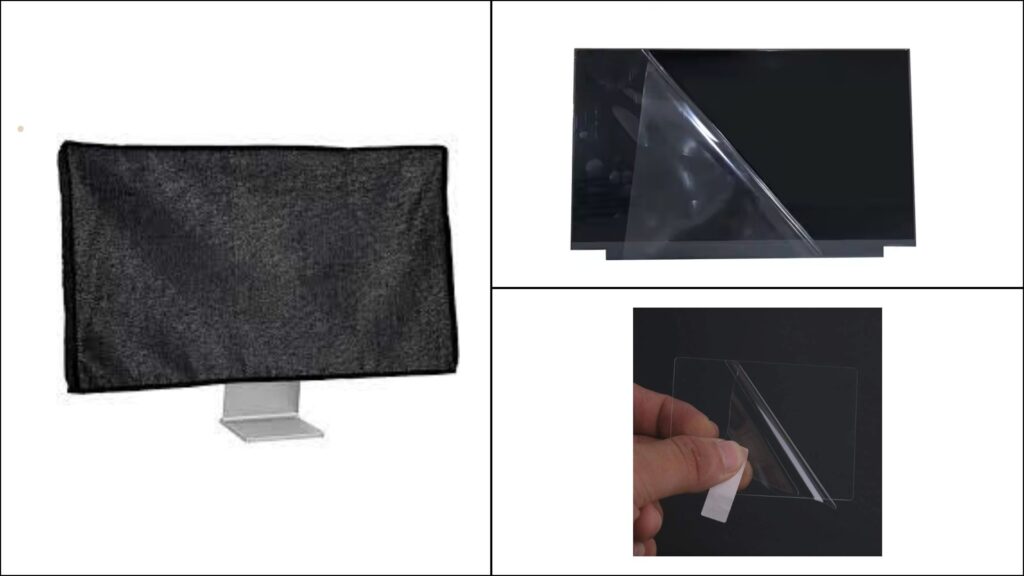
Frequently Asked Questions
How Do You Get Rid of Pressure Marks on a Laptop Screen?
To get rid of pressure marks on a laptop screen, gently rub the area with a soft cloth and a little bit of water. If the marks persist, try using a screen polish or leave the screen off for a few hours to see if the pressure mark fades on its own.
Why Do Black Spots Appear on LCD Screens?
Black spots on LCD screens usually appear due to dead or stuck pixels, pressure damage, or liquid leakage behind the screen. These spots can be caused by physical impact or defects in the screen’s manufacturing.
Is It Safe to Use Heat or Cleaning Solutions on LCD Screens?
Here’s what you need to keep in mind when using heat, such as a hairdryer on a low setting, can sometimes help reduce pressure spots. However, it’s important to use caution keep the heat source at least 12 inches away, and never use high heat, as it can cause further damage.
Conclusion
Pressure spots can be an annoying and persistent issue, but with the right knowledge, they’re often fixable.
By understanding what causes these spots and taking preventive actions, you can keep your screen looking clear and vibrant.
Take Action Now: “Say Goodbye to Pressure Spots
Don’t wait for pressure spots to become a bigger problem.
Start by implementing these simple prevention tips today. Handle your screen carefully, use protective accessories, and stay active about screen health.
By following these steps, you’ll ensure your LCD screen remains in top condition, providing you with a clearer, more enjoyable viewing experience.
Act now to safeguard your screen and enjoy a flawless display!