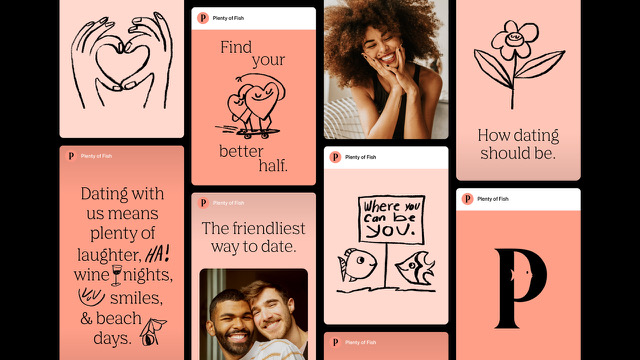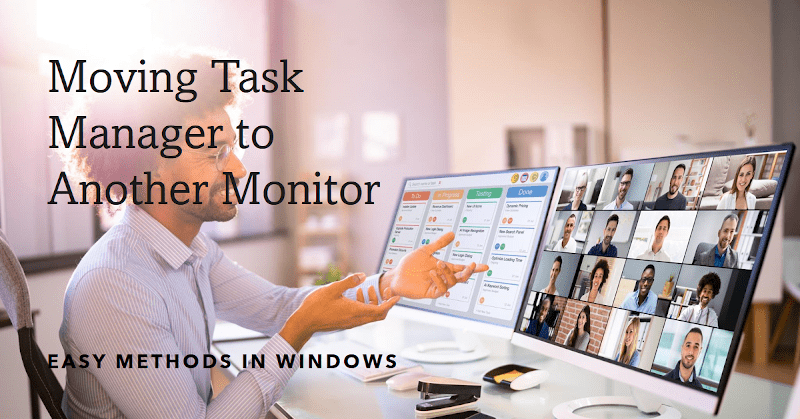Reasons to Unblock Someone on POF
We’ve all been frustrated when we decide to block someone on a platform like Plenty of Fish (POF). Maybe it’s because they sent too many messages, or the conversation wasn’t going the way you expected. But what if you changed your mind? Maybe you want to give someone a second chance, or perhaps you blocked someone by mistake.
Don’t worry! Learn how to unblock on POF? I’m here to guide you through it.
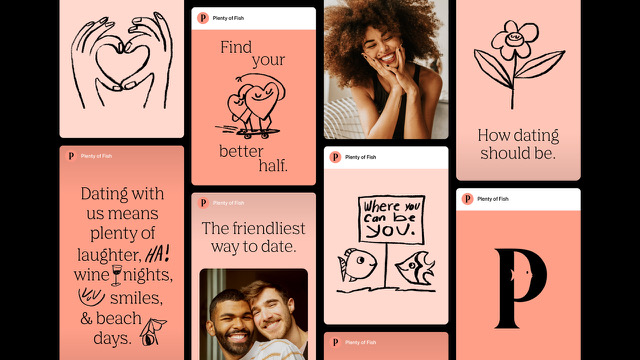
How to Unblock Someone on POF? Step-by-Step Guide (Desktop Version)
Unblocking someone on Plenty of Fish (POF) is a simple process that It could lead to new conversations. I’ll guide you through it step by step for the desktop version.
Step 1: Log In to Your POF Account
Go to the POF website and enter your username and password. Make sure you’re on the main page after logging in.
Step 2: Go to Your Settings
Once you’re logged in, look at the top right corner of your profile page. Click on your profile icon, and then navigate to the settings or “My Account” section.
Step 3: Access the Blocked Users Section
Scroll down and click on Blocked Users section. Here, you’ll see a list of all your blocked users.
Step 4: Unblock the Desired User
Find the user you want to unblock. Once you spot them, click the Unblock option next to their name.
Step 5: Confirm the Action
After clicking unblock, a confirmation message will appear. This is to make sure you want to go through with it. Click Yes to confirm. The user is now unblocked.
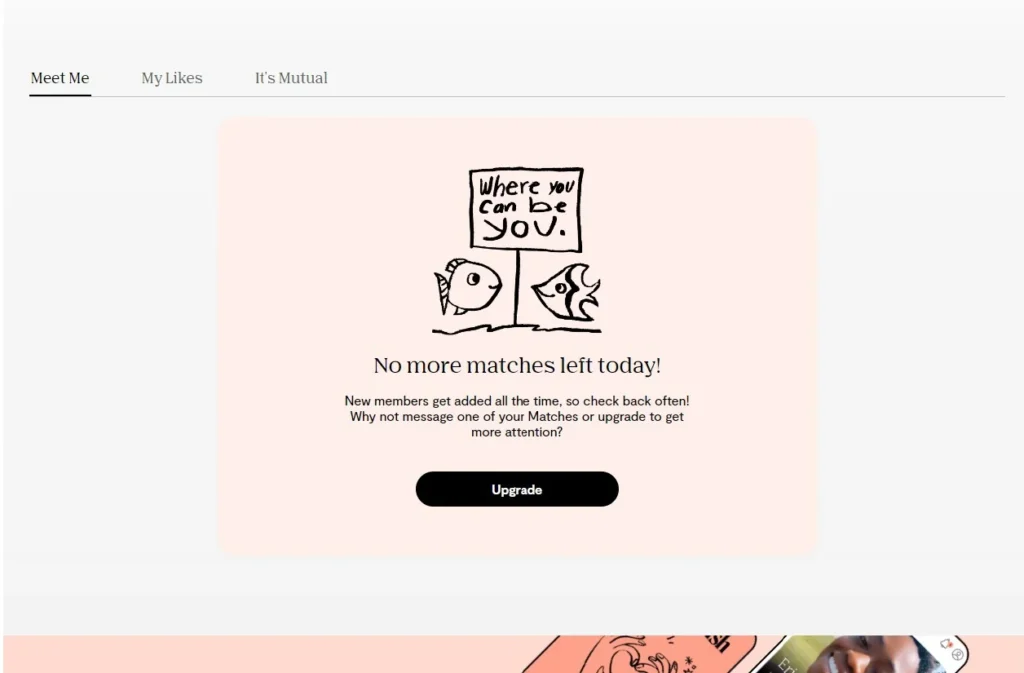
Unblocking on the POF Mobile App
Can I unblock someone on the POF Mobile App?
If you’re using the Plenty of Fish mobile app, unblocking someone is same as on the desktop version. I’ll guide you through it step by step for the mobile version.
Step 1: Open the POF App and Log In
Start by opening the POF app on your mobile device. If you’re not already signed in, enter your username and password to log in.
Step 2: Navigate to Account Settings
In the app, look for the three horizontal lines at the top corner of the screen. Tap on those lines to access your profile settings.
Step 3: Find Blocked Users
Once you’re in the settings menu, scroll until you find the Blocked Users option. Tap on it, and you’ll see a list of all the profiles you’ve blocked. From the list, locate the user you want to unblock. Next to their profile, there will be an Unblock button. Tap on it!
Step 5: Confirm the Unblock
A confirmation meassage will appear, asking if you want to unblock the user. Tap Yes to confirm. Just like that, the user is unblocked.
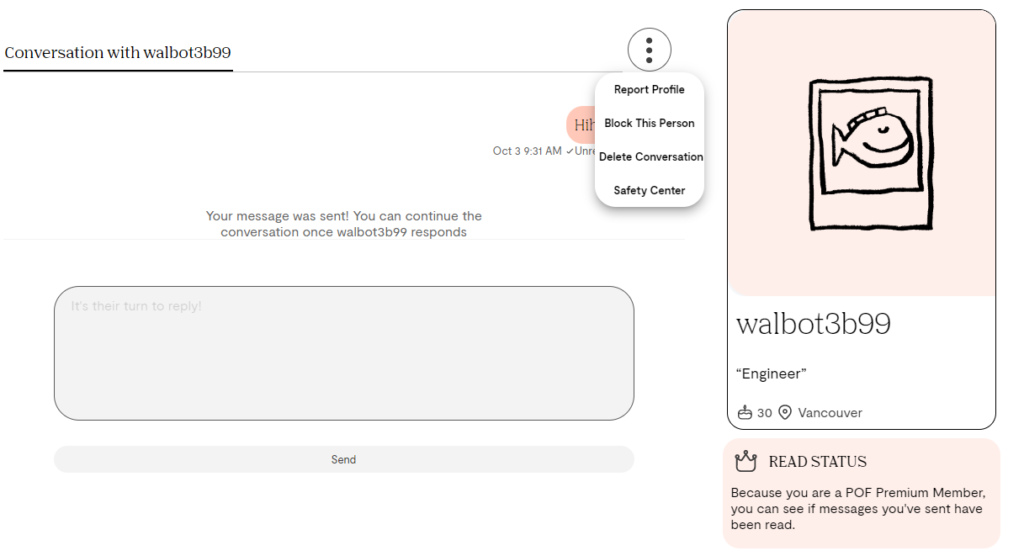
What Happens After Unblocking Someone on POF?
So, you’ve decided to unblock someone on Plenty of Fish (POF). But what does that mean for your interactions?
Reopening Communication
Once you unblock someone, you can communicate again. They can now view your profile, send you messages, and interact with you just like any other user.
Lost Conversations
However, it’s important to note that unblocking someone doesn’t restore any past conversations. If you had chats with this person before blocking them, those messages will not reappear.
Understanding Profile Visibility
Once unblocked, the person can see your profile details again. This means they can view your photos, bio, and any updates you’ve made. If you’ve changed your profile picture or added new information, they’ll be able to see those changes right away.

How to Delete Your POF Account?
Here’s how you can permanently remove your POF profile.
1. Log In to Your POF Account
Start by logging into your account through the desktop site. Unfortunately, the account deletion feature isn’t available through the mobile app, so you’ll need to use a web browser.
2. Go to Account Settings
Once logged in, navigate to the My Account section in your profile settings. You’ll find this by clicking on your profile icon at the top of the screen.
3. Select the ‘Delete Account’ Option
Scroll down to the bottom of your account settings. You’ll see the option to “Delete Account.” Click on this link to start the process.
4. Follow the Prompts
POF will ask you a few questions about why you’re deleting your account. Answer them honestly, then confirm your decision.
5. Say Goodbye to Your Account
Once confirmed, your POF account will be permanently deleted. You will lose access to all messages, matches, and your profile. Keep in mind, this action is irreversible.
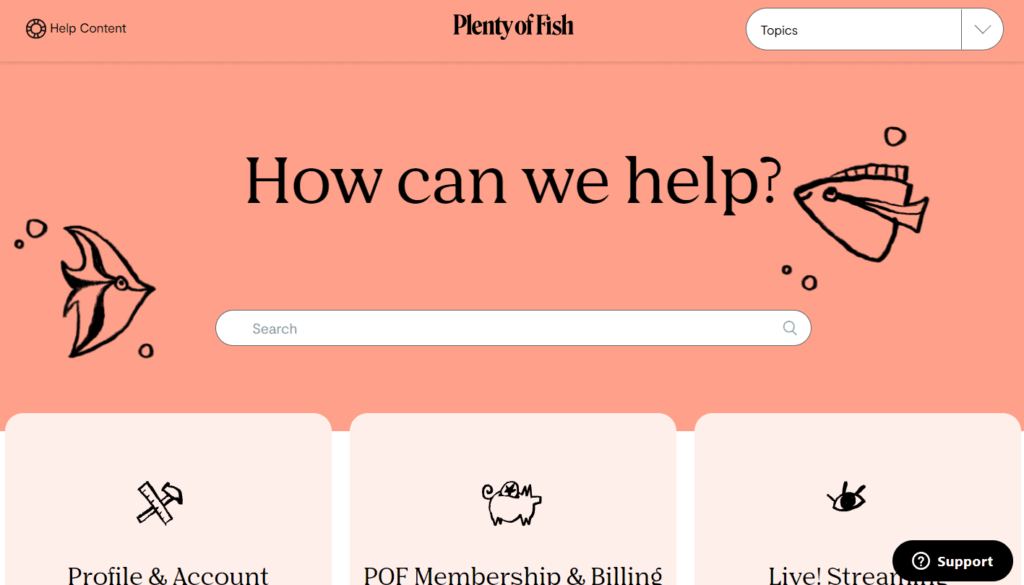
FAQs
Can a blocked person see my profile on POF?
No, while someone is blocked, they can’t view your profile or message you. Once unblocked, they’ll regain access to your profile like any other user.
Why can’t I unblock someone on POF?
Most of the time, it’s a minor issue that can be fixed by refreshing or clearing cache.
How do I view my blocked list on POF?
It’s as simple as visiting the “Blocked Users” section in your profile settings. The process is straightforward whether you’re using the desktop or mobile app.
Conclusion
Unblocking someone on Plenty of Fish (POF) is a simple process that allows you to reconnect with people you may have previously distanced yourself from. Whether you’ve made a mistake in blocking someone, want to give a second chance, or simply wish to clear out your block list, it’s important to understand the results of your actions.