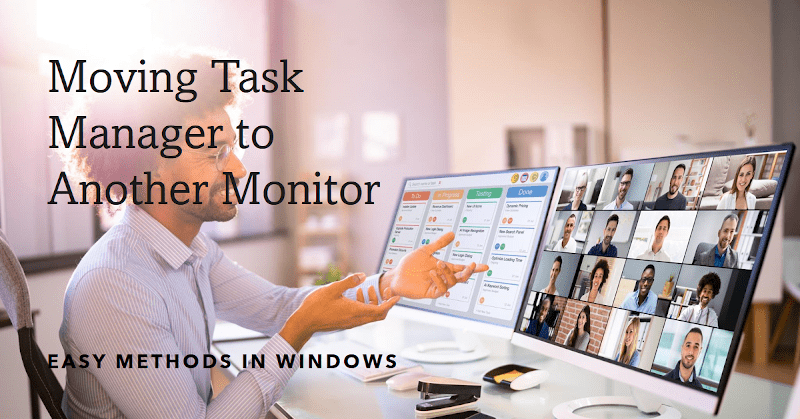Do you need separate glasses for your computer?
The answer is yes, beacuse the way we work has completely changed. These days, many of us spend hours stick to our computer screens, whether it’s for checking emails, writing, designing, or attending virtual meetings. And it doesn’t stop when work ends. We are on screens for everything from browsing Google to gaming and chatting with friends.
However, working this way isn’t exactly stress-free. Many people who spend a lot of time in front of screens face health issues like eye strain, tiredness, and headaches. In many cases, using glasses designed for computer use can really help with these problems and make working on a computer more comfortable.

Can You Use Varifocals for Computer Work?
Yes, You Can Use Varifocals for Computer Work
Varifocals are perfectly suitable for working with computers. While varifocals offer seamless vision for multiple distances, the key to using them effectively for digital tasks lies in the intermediate zone of the lens.
Challenges with Varifocals for Screen Work
While varifocals can be a great solution for computer use, they do come with some challenges.
- Finding the Right Viewing Zone: Since varifocals don’t have a single focal point, it can take a little practice to get used to focusing on the computer screen. The intermediate zone is the most important here, but you may need to slightly adjust your head or eye position to get the sharpest view.
- Neck Strain: Because varifocals require you to move your head to find the optimal focal zone, poor posture can lead to neck and back strain. It’s essential to sit comfortably and position your screen properly.
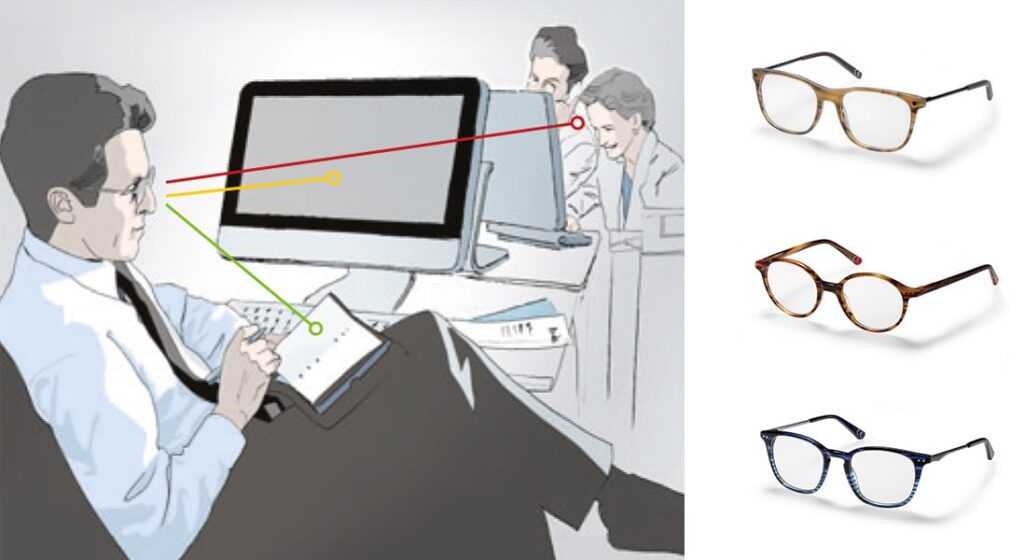
How to View Your Computer Screen with Varifocals
When using varifocals for computer work, proper screen positioning and posture are important for a clear, comfortable experience. Since varifocals have multiple focal zones, the goal is to align your screen with the intermediate zone of your lenses. This allows you to see your screen clearly without straining your eyes.
Specialized Lens Options
Do Regular Varifocals Work for Computer Tasks?
While regular varifocals can certainly be used for working with computers, they may not always be the most comfortable or efficient option. Standard varifocals are designed to provide a seamless transition between three focal points near, intermediate, and far making them great for general daily tasks.
However, when it comes to long hours in front of a computer screen, the intermediate zone may not always be enough for comfort during extended screen time.
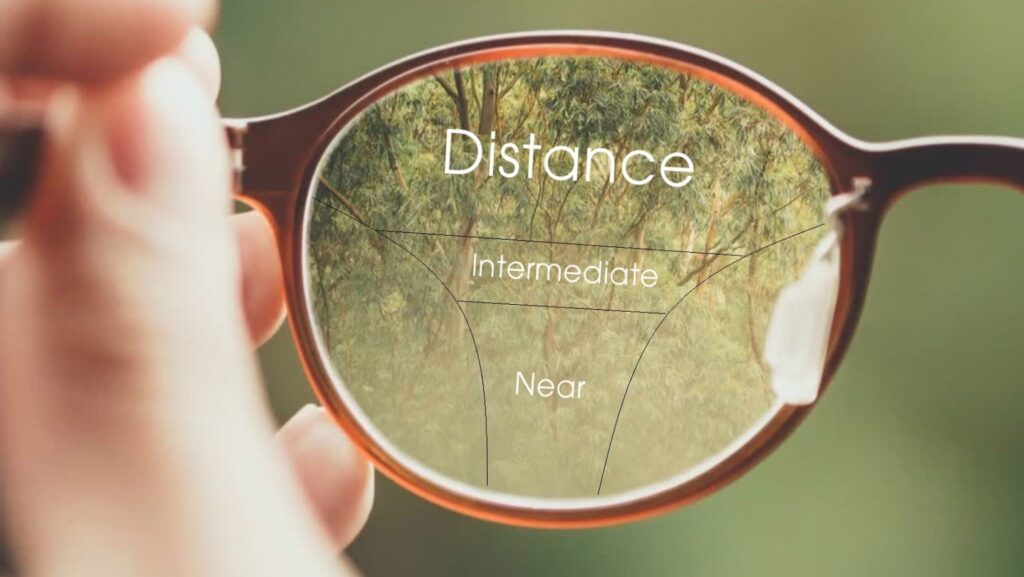
Enhancing Comfort: Tips to Reduce Digital Eye Strain
Protect Your Eyes from Digital Strain
The strain can happen from staring at your screen for long periods, and it can cause discomfort, blurry vision, or even headaches. However, with a few simple adjustments and habits, you can make your computer work much more comfortable and reduce eye fatigue.
1. Enable Blue Light Filters and Anti-Glare Coatings
Blue light emitted by screens can give eye strain and disrupt sleep patterns. To reduce this, consider using blue light filters on your computer or wear glasses with built-in blue light protection. Some varifocals come with anti-glare coatings, which can reduce the reflections from your screen and improve visual comfort.
2. Use Proper Lighting
The lighting around your workspace is important for reducing glare and preventing strain. Harsh, direct lighting or strong reflections from nearby windows can make it harder for your varifocals to give you clear vision. Make sure your workspace has soft, ambient light, coming from the side rather than directly above or behind you. Task lighting, such as a desk lamp with adjustable brightness, can also help.
3. Take Regular Breaks (20-20-20 Rule)
One of the simplest and most effective ways to reduce eye strain is to follow the 20-20-20 rule: every 20 minutes, look at something 20 feet away for at least 20 seconds. This practice gives your eyes a break from focusing on the screen, allowing them to relax and refocus.
4. Blink More Often
When you’re focused on your screen, you may forget to blink, leading to dry eyes. Blinking is essential to keep your eyes moist and comfortable. If you experience dry eyes, try using artificial tears or eye drops designed for digital eye strain.

FAQs
Are Varifocals Meant to Be Worn All the Time?
Yes, varifocals are designed to be worn throughout the day for various tasks. They provide seamless vision across different distances, making them ideal for activities like working at a computer, reading, and driving.
What Are the Common Challenges with Varifocals?
One of the main challenges when using varifocals with computers is the adjustment to different focal zones. As you move from near to intermediate to far distances, it may take time for your eyes and brain to adapt. You might experience issues like the “swim effect” (blurriness during eye movement) or difficulty finding the right focal point.
Conclusion
Using varifocals with computers doesn’t have to be a challenge. With the right adjustments to your posture, screen setup, and lens choice, you can experience clearer vision and reduced eye strain, making long hours at the computer more comfortable. Although the first few days may feel a bit uncomfortable, it’s important to keep in mind that with time, most people find varifocals improve both their comfort and productivity.